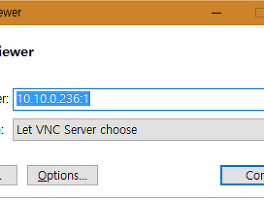Memcached
# yum install memcached
memcached 설정 확인(포트 또는 cachesize 변경)
# vi /etc/sysconfig/memcached
시작
# systemctl start memcached
서비스 시작 등록
# systemctl enable memcached
Redis
- 설치(최신 버전을 다운)
# tar xvfz redis-3.2.6.tar.gz
# cd redis-3.2.6
# make; make install
- redis 설정 파일 생성(redis.conf(또는 6379.conf) 는 install_server.sh 스크립트에서 자동 생성)
# cd redis-3.2.6/utils
# ./install_server.sh
Welcome to the redis service installer
This script will help you easily set up a running redis server
Please select the redis port for this instance: [6379]
Selecting default: 6379
Please select the redis config file name [/etc/redis/6379.conf]
Selected default - /etc/redis/6379.conf
Please select the redis log file name [/var/log/redis_6379.log]
Selected default - /var/log/redis_6379.log
Please select the data directory for this instance [/var/lib/redis/6379]
Selected default - /var/lib/redis/6379
Please select the redis executable path [/usr/local/bin/redis-server]
Selected config:
Port : 6379
Config file : /etc/redis/6379.conf
Log file : /var/log/redis_6379.log
Data dir : /var/lib/redis/6379
Executable : /usr/local/bin/redis-server
Cli Executable : /usr/local/bin/redis-cli
Is this ok? Then press ENTER to go on or Ctrl-C to abort.
Copied /tmp/6379.conf => /etc/init.d/redis_6379
Installing service...
Successfully added to chkconfig!
Successfully added to runlevels 345!
Starting Redis server...
Installation successful!
- protected mode 변경시 redis.conf 수정
# vi /etc/redis/6379.conf
...
bind 127.0.0.1 -> 앞에 # 추가해서 코멘트 처리
protected-mode no -> 추가해서 protected-mode 를 no 로 설정
- redis 서비스 등록(old 방식 : chkconfig 이용)
위의 install_server.sh 을 실행하면 아래 내용을 가진 스크립트 파일이 /etc/init.d 에 생성된 것을 확인할 수 있다.
#!/bin/sh
EXEC=/usr/bin/redis-server
CLIEXEC=/usr/bin/redis-cli
PIDFILE=/var/run/redis_6379.pid
CONF="/etc/redis.conf"
REDISPORT="6379"
###############
# SysV Init Information
# chkconfig: - 58 74
# description: redis_6379 is the redis daemon.
### BEGIN INIT INFO
# Provides: redis_6379
# Required-Start: $network $local_fs $remote_fs
# Required-Stop: $network $local_fs $remote_fs
# Default-Start: 2 3 4 5
# Default-Stop: 0 1 6
# Should-Start: $syslog $named
# Should-Stop: $syslog $named
# Short-Description: start and stop redis_6379
# Description: Redis daemon
### END INIT INFO
case "$1" in
start)
if [ -f $PIDFILE ]
then
echo "$PIDFILE exists, process is already running or crashed"
else
echo "Starting Redis server..."
$EXEC $CONF
fi
;;
stop)
if [ ! -f $PIDFILE ]
then
echo "$PIDFILE does not exist, process is not running"
else
PID=$(cat $PIDFILE)
echo "Stopping ..."
$CLIEXEC -p $REDISPORT shutdown
while [ -x /proc/${PID} ]
do
echo "Waiting for Redis to shutdown ..."
sleep 1
done
echo "Redis stopped"
fi
;;
status)
PID=$(cat $PIDFILE)
if [ ! -x /proc/${PID} ]
then
echo 'Redis is not running'
else
echo "Redis is running ($PID)"
fi
;;
restart)
$0 stop
$0 start
;;
*)
echo "Please use start, stop, restart or status as first argument"
;;
esac
- 서비스 등록 및 확인
# cd /etc/init.d
# chkconfig --add redis_6379
# chkconfig --list
알림: 이 출력 결과에서는 SysV 서비스만을 보여주며 기존의 systemd 서비스는
포함되어 있지 않습니다. SysV 설정 데이터는 기존의 systemd 설정에 의해
덮어쓰여질 수 있습니다.
'systemctl list-unit-files'를 사용하여 systemd 서비스를 나열하실 수 있습니다.
특정 대상에 활성화된 서비스를 확인하려면
'systemctl list-dependencies [target]'을 사용하십시오.
netconsole 0:해제 1:해제 2:해제 3:해제 4:해제 5:해제 6:해제
network 0:해제 1:해제 2:활성 3:활성 4:활성 5:활성 6:해제
redis_6379 0:해제 1:해제 2:활성 3:활성 4:활성 5:활성 6:해제
'TroubleShooting > Etc' 카테고리의 다른 글
| putty 기본 파란색 글자 색 변경 (0) | 2017.08.23 |
|---|---|
| 텍스트 파일에서 특정 문자열만 변경하는 파이썬(Python) 코드 (0) | 2017.08.10 |
| vnc server on CentOS 7 (0) | 2016.02.26 |
| 아이패드에서 무료로 사용할만한 동영상 플레이어 (0) | 2016.02.03 |
| Sublime Text 설정 (0) | 2015.09.25 |